Fix ntfs dirty-bit
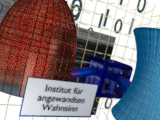
NOT TO BE USED AT PRODUCTIVE SYSTEMS! You have to read, understand and accept the disclaimer .
Using ntfsfix to reset the dirty-bit of ntfs-volumes is ONLY advised, if one does have no working windows installation!
If you are able to dual-boot with windows - DO NOT USE ntfsfix, but setup your windows installation in the required way: Turn off windows fast startup feature (not to be confused with the bios fastboot-option, which is unrelated). Reboot windows once afterwards to get the modification into effect. Perform a clean shutdown of windows before switching to linux = do NOT hibernate.
Check 1st, if being affected
A typical symptom is: a ntfs-volume is accessible in read-only mode only, although used mount options (mounted "rw", no un-masking of permissions, no limiting user- or group-ID enforced) and filesystem permissions should allow read-write access. After trying to create a file or folder at the mounted volume, the last some lines of dmesg output will show some message containing "volume is in a modified state" or "dirty bit is set", naming the related ntfs-volume in this case.
What is the dirty-bit good for: The dirty-bit is used by windows to mark that the filesystem (meta-data) still does require some outstanding updates to be written to the disk (updates are kept back for performance reasons).
If Linux does detect, that a ntfs-volume is marked as "dirty" it does refuse to write to the volume to avoid data corruption and does leave a note about it at the dmesg output.
The dirty-bit is resetable from linux using the ntfsfix tool. As a consequence the outstanding (meta-data) updates of the ntfs-volume are dropped and linux would allow write-access afterwards.
To check if dmesg-output does really reference an according ntfs-volume compare it against output of:
sudo fdisk -l
If the listed information does match the error-message from dmesg (=the expected ntfs-volume) - run:
# replace sdXY with your real volume-/partition sudo ntfsfix -d /dev/sdXY
Good luck - have fun.
